This study was released on my gumroad page some time ago, and I recently made an update. Check out the video below and find out how you can easily import pricelevels into Sierra Chart. Enjoy!
More...
To make this study work you will need to have a CSV file available or create one yourself. It could be that someone you follow is providing these levels in a csv file or you manually keep track of levels that are interesting for you in a separate csv file. In my next post I will go into detail about a study that is already available on my gumroad page. That new study will create the csv file automatically based on either horizontal rays or extended rectangles being drawn on the chart.
Automatically retrieve price levels from a CSV file
Use "freetrial" at checkout to make the 10-day trial 100% free!
Now It's Your Turn!
- I hope you enjoyed this tutorial on the Import CSV study. Let me know if you are missing a feature, need a custom study made or you have a question about something else.
- Either way, let me know via twitter, by emailing me, filling in the contact form, or leaving a quick comment below. Stay tuned for a new study releases by subscribing to the FreeBundle.
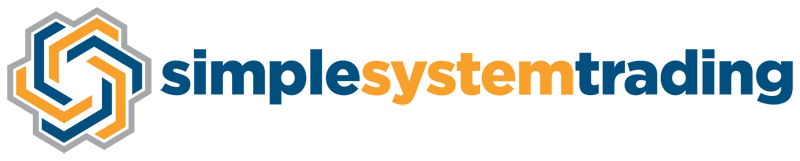
How often does this check if file is new and if new redownload and update? I create stat levels in another software and now use Bookmap as there’s a 3rd party app that checks Dropbox every 5 secs so my frequent update levels update very fast!
I’d prefer to get rid of Bookmap and use Sierra Chart and your tool.
The study has an interval setting that can be set in the order of seconds. After the interval has passed, the study will simply redownload and process the file or url that is set. The interval is checked by the study as long as the chart has a data feed that is updating.
Hello Frederik, Do you have any studies that read data from a csv file with up to say 20 levels, but, the levels change every day but allows the levels to be plotted historically from a csv file? Specifically the purpose would be to build a growing each day csv file that keeps a history of spotgamma levels and allows the plotting of the levels for each day from the file. Unlike spotgamma however which only plots levels for today, the idea would be to keep growing the levels that are dynamic by date so that you can look into the past to see characteristics and patterns (possibly) tied to these levels. Thank you for all of your work! I suspect that the study would be like the daily OHLC levels plotting sierra chart can do but the input would be csv file levels from spotgamma csv files. The user would be required to append each day’s data to the master csv file. Thank you
how much is this study
Click the button in the post and see the license options for yourself