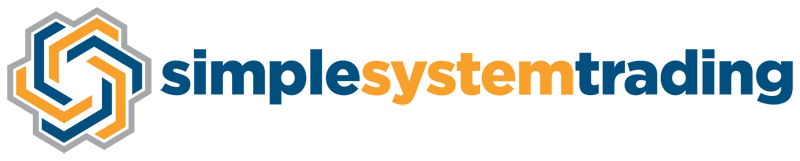There is a new Signal Study available in the SST Autotrader Study bundle. This study will generate fading signals around your referenced SubGraph price level. In today's example I will use this new study and show you how a simple trade idea can actually be implemented quickly in Sierra Chart with the SST AT Study and the new Fade Signal Study I made.
More...
The strategy can be summarized as follows:
Buy the first retracement to X after price clears X by at least Y percentage or ticks.
The short side is defined as: sell the first retrace to X after price clears X at least Y percentage or points.
Automated trading in Sierra Chart made simple.
The Fade Signal Study can be used with any price value SubGraph you have available on your chart. In Sierra Chart a SubGraph is used to hold a certain value for each bar like MA's, VWAP's, pivots, custom studies etc. In this case the fade Signal Study will take in a referenced study SubGraph and will seek to generate a signal when the fade condition is valid. Signals for the mentioned strategy, can also be made using a few "colorbar based on alert condition" studies (I have been using them a lot in previous case studies), but the Fade signal Study will make it so much easier for everyone. Now let's dive in.
The latest update to the Fade Signal Study also supports Subgraphs of studies that reset intraday, like the Kiwi Trailing Stop and the Supertrend study that are available in SC. Now you can use the Fade Signal Study to take first retrace trades to these SG levels as well (this is not in the video). These options were added to the "Reset Signal Calculation Period" setting, SG-Zero and SG-SuperTrend. SG-Zero will work on studies that has an SG that resets to zero when not shown (like kiwi trailing stop). SG-SuperTrend will work on a SG that has the same shift behavior as the SuperTrend study (breaking the SG level, creates new SG value on other side of the bar).
Reminder
If you haven't seen my first blogpost on the SST Autotrader study I recommend to read the safety first section and check out a video in a previous blogpost to prepare the SC platform and read some relevant documentation mentioned.
Automated trading in Sierra Chart made simple.
Now It's Your Turn!
- I hope you enjoyed this case study. Now I’d like to hear your take on this:
- - What is your favorite feature in the SST AT?
- - What Signal Study are you generating?
- - What case study would you like to have covered in a next blog post?
- Or maybe you are missing a feature, need a custom study made or you have a question about something from this post.
- Either way, let me know via twitter, by emailing me, filling in the contact form, or leaving a quick comment below. Stay tuned for a new version of the SST AT where new features will be implemented.