Did you ever had a day where you trading preparation was below par and some news event hit you by surprise? Let's fix that. This blog post will introduce you to the first study in the SST FreeBundle which is the Forex Factory Calendar Study. Check out the rest of this post to get the details.
More...
Never miss a calendar event again - Set up this study now!

The Forex Factory calendar is used by many traders to be prepared for the trading week and days ahead. Solid trading preparation is part of every serious trader's routine in order to make consistent returns over along period of time. News events can be disruptive as well as they can provide great trading opportunities. This study can be used to make sure you are on top of the upcoming news items right inside your Sierra Chart screen setup.
When the study is loaded on a chart it will display the news items in text in the top-left corner. Depending on your chart setup and screen real estate you can choose to load this study on a blank 15-minute detached chart. This will prevent busy chart syndrome.
If you signed up for the FreeBundle you will see SST_FreeBundle in the custom study list, which has the study "Display Forex factory calendar news items" visible. You can check out my last blogpost on how to get access to the FreeBundle. On the Sierra Chart documentation you can check out how to add a Custom Study to your chart. Make sure you set the enabled setting of this study to "ON" and check if the other settings match your requirements.
The simple settings
The study settings are pretty straightforward. Let's have a look at them in more detail.
News items for specific currencies
This is the currency filter setting. Select the currency pair or single currency that correspond to the news items you want to display.
News items for specific impact
This is the impact filter setting. Select the impact that correspond to the news items you want to display. All, Low, Medium, High or Holiday.
Display upcoming news for today or the week
This is a display filter setting. Select the news items for today or the whole week.
Display future or all news items
This is a display filter setting. Select to display only future news items or all of them.
Color of the text
Select the color you want the news items to appear in.
A few closing remarks
In the current version of this study the position of the news items are fixed to the top-left corner and this can not be changed. When the study is loaded and set for news items for Today, the news items will be automatically updated for the next day when the chart starts its first bar in the new day. Your chart needs to update in order to show the news items. The chart settings need to be chosen with a sufficient accurate bar-period setting to see the correct filtered output. A 15-minute chart is recommended considering the timings of most events.
The study only downloads data from the SST server once a week on Sunday night (GMT) and when the study is loaded on the chart for the first time.
Future improvements that are currently on the drawing board will focus on automatic intra-day news updates and the ability to have an alert option x minutes before the news item hits the wire as well as some options to change the appearance of the news items.
Forex Calendar Study Summary
I am all about helping serious traders with #SOLID custom Sierra Chart studies. Hopefully this study is of use to you, let me know your thoughts and ideas in the comments below. Do not hesitate to contact me if you have any other questions.
Did you sign up yet?
Click the button to get access to the SST FreeBundle of SC studies.
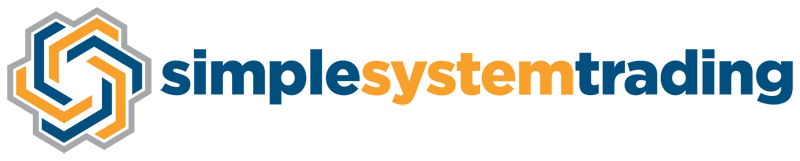
Thank you for this great indicator Frederik! It’s really useful and works flawlessly. I’m also looking forward to the future improvements you have in mind too (automatic intra-day updates and pre-news alerts) which will make it even better.
Thanks for sharing. Good to hear you like it! Improvements for this study are on the list. I will get to it, after I launch the Autotrader study. I will keep you in the loop.
Sounds good! Yes, I had a look over your twitter page just now and noticed you have quite a lot going on so I will watch out for all your new updates there!
Side note: I noticed that my comments show my full email address instead of my first name. If that can be edit on your side I would appreciate it, otherwise spam bots will scrape my email address at some point 🙂
Best,
Paul
Sorry about that. I added an option in all SST profiles to select which Name you want to publicly use. Should be fine now. Thanks for the heads up.
Great, thanks Frederik.
This is such a nice indicator – I dont know how many news and data releases I have missed even though I have a Refinitiv terminal – simply because the stuff is not on my Sierra screen. Thanks. Looking forward to reviewing all the other stuff. (PS- recommendation to check here came from Haus Hedge – AMT discord)
is it possible to get the real values of the event to display?
what do you mean with real values?
Dear Frederik,
thank you for sharing some aweome indicators with the public!
I tried to load your Forex Factory calendar news items study on Sierra chart but I get the following message in the log window:
“You are not allowed to use this study. Contact author to disucss authorization”.
Is it possible to get access to this study?
Make sure you have followed the instructions on getting access to the freebundle
Thanks for a prompt reply! I changed my SC name. Now this works.