Indicators .... never enough or always to many .... you can't trade with them or you can't trade without them. Or can you? Every trader is highly likely to be very particular on his or her chart setup. Trading and setting up your charts are a very personal evolution. To many choices will certainly result in clutter no matter how big your screen is.
More...
Every indicator or study has its use, but likely does not need to be visible all the time. Awesome indicator A over here and another one over there, some overlay study from another timeframe. All looking slick ... and pretty cluttered ... can you still see price? Wouldn't it be great to hide studies with a single click? If you say HELL YES, I bet you will like this new simple study addition to the FreeBundle to get your charts organized even better. Check out the video below for all the details.
The lowdown on hide studies with custom control bar buttons
The second study inside the FreeBundle is a wrap. If you restart SC and are subscribed to the FreeBundle, you will download the updated dll automatically. Thank you for the awesome feedback on the Forex Calendar study that was released last week. I received some very clever ideas for additions, I will give them proper attention. You can be on the lookout for an update. As always I am happy to help SC fans. Let me know your suggestions and if you liked this addition to the FreeBundle in the comments below.
28 October 2019 - V2 of this study was released to the FreeBundle. You can now control up to 9 studies.
Did you sign up yet?
Click the button to get access to the SST FreeBundle of SC studies.
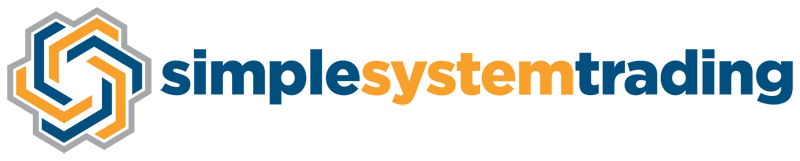
Thank you for the idea on this. It doesn’t seem to work properly. I can successfully hide the ZigZag indicator but when I enable it again there is only one price showing. It doesn’t enable the previous readings.
Hi Jason. Thanks for trying it out. The most efficient way to solve this with some of the more complex studies is to recalculate the chart studies. Menu: Chart >> Recalculate. or shortcut (CTRL-Insert). Keeping the study as efficient as possible.
This has now been solved as well in both the V2 as the older study.
Are we limited to just working with 4 studies? For example if I have 8 studies on a chart and I wanted to turn all 7 others off and just see each individually is that possible?
Load a second study and set it up for the other 4.
I’m using the hide all button essentially to hide the other 3 studies in the group. I can only click one custom button at a time so when I click the other custom study button the other 4 studies in the first study all become visible if that makes sense.
I want to be able to hide 7 studies in one go and just have one visible with the click of a custom button. So Ill have 8 buttons to be able to toggle through all 8 individually. Can this work?
Or would it need more field options within the study?
Thanks
It will need more fields to do that.
A version2 (V2) of this study was just added to the Freebundle. You can control 9 studies with this one. Restart Sc to auto-download it.
You are a legend Frederik. Do you have a donate button anywhere?
You can support me by getting a study. This request bundle is great value as well. If there is something you will use. https://sst.frl/req
I have a similar problem as guy above. I have like 5-6-7 studies I would like to hide with a button, when needed. the thing is that once I press one of them -> all good hides. I press a second one, then the other is visible again and only the 2nd not. if I use “hide all” ist is same. does that make sense? Also if I use the study a second time it just does not work and it will never only hide / show exactly what I want.
so. example. I use button hide all. So all my 5 studies gone. great! now I want one of them to be seen again. I press the button for that one study, but now the other 4 are visible again and the 5th still not.
It’s a hide button and that’s what it does. It hides the study or studies assigned to the designated button.
Yes, but if you have eg 2 of them, then press one – hidden. Then once you press the second one – 2nd took hidden, but unfortunatelly 1st took unhidden again.