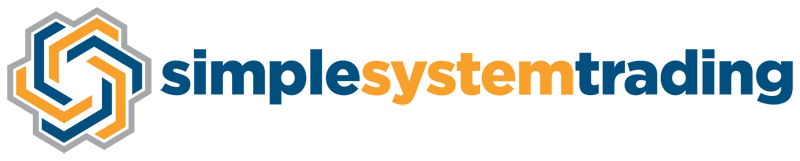You obtained a license key for one of my custom Sierra Chart studies? That's awesome. Let me quickly show you how to use it.
More...
When you complete the checkout process, your license key should look something like this: D78F0924-24E14CFC-B04FF137-BD18BF30 A random set of numbers and letters.
You will receive an email that confirms the purchase and your license key for the study you checked out. In that email you will also see a link to the registration page for the SST website, just in case you are not a FreeBundle user.
If you are a registered user of the SST website, you can follow these steps to activate your study:
1 . Login to your profile page
2. Go to License activation Tab
One click and you are there.
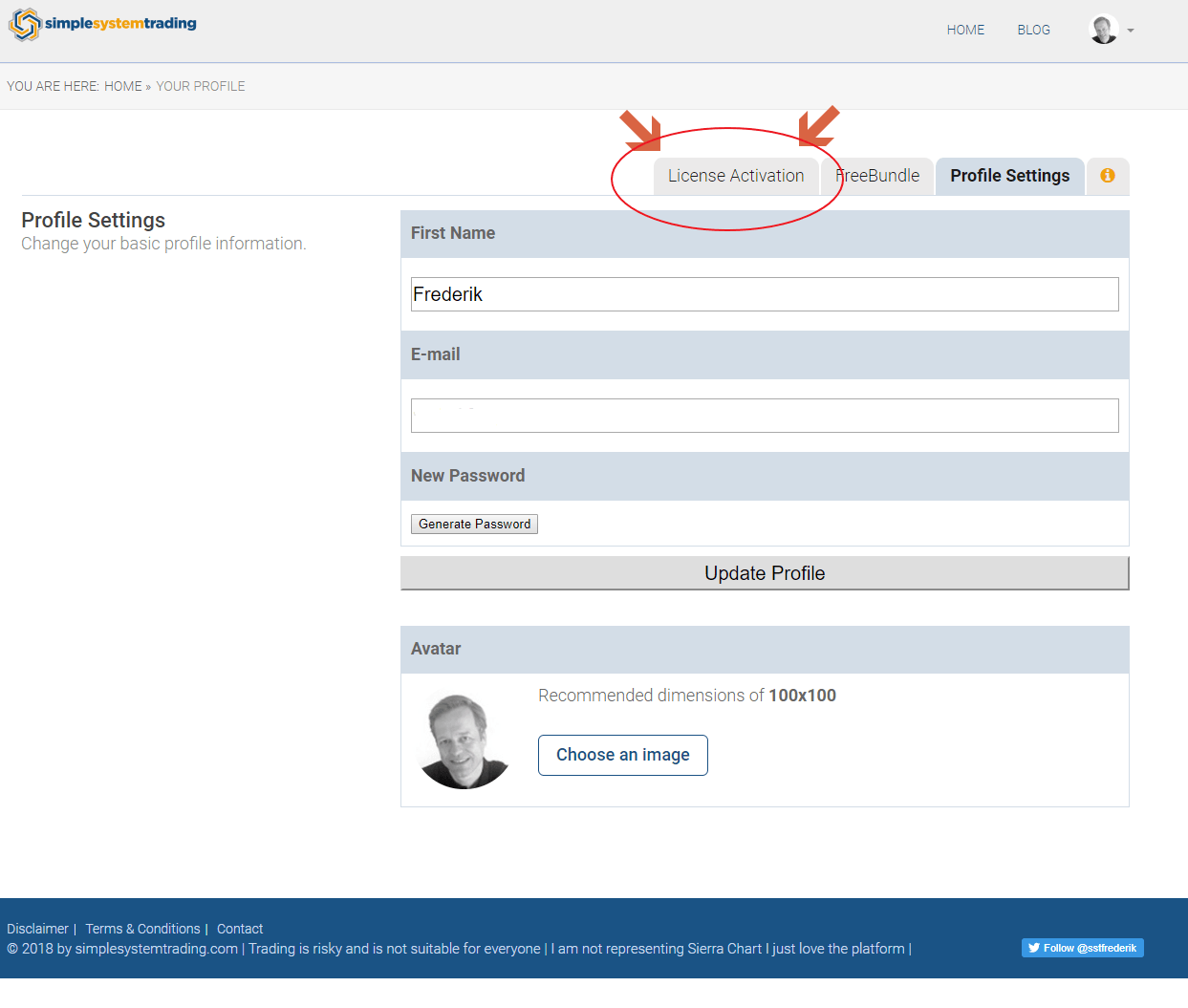
3. Fill out your license and SC AccountName
Two fields to fill in and click to activate that license.
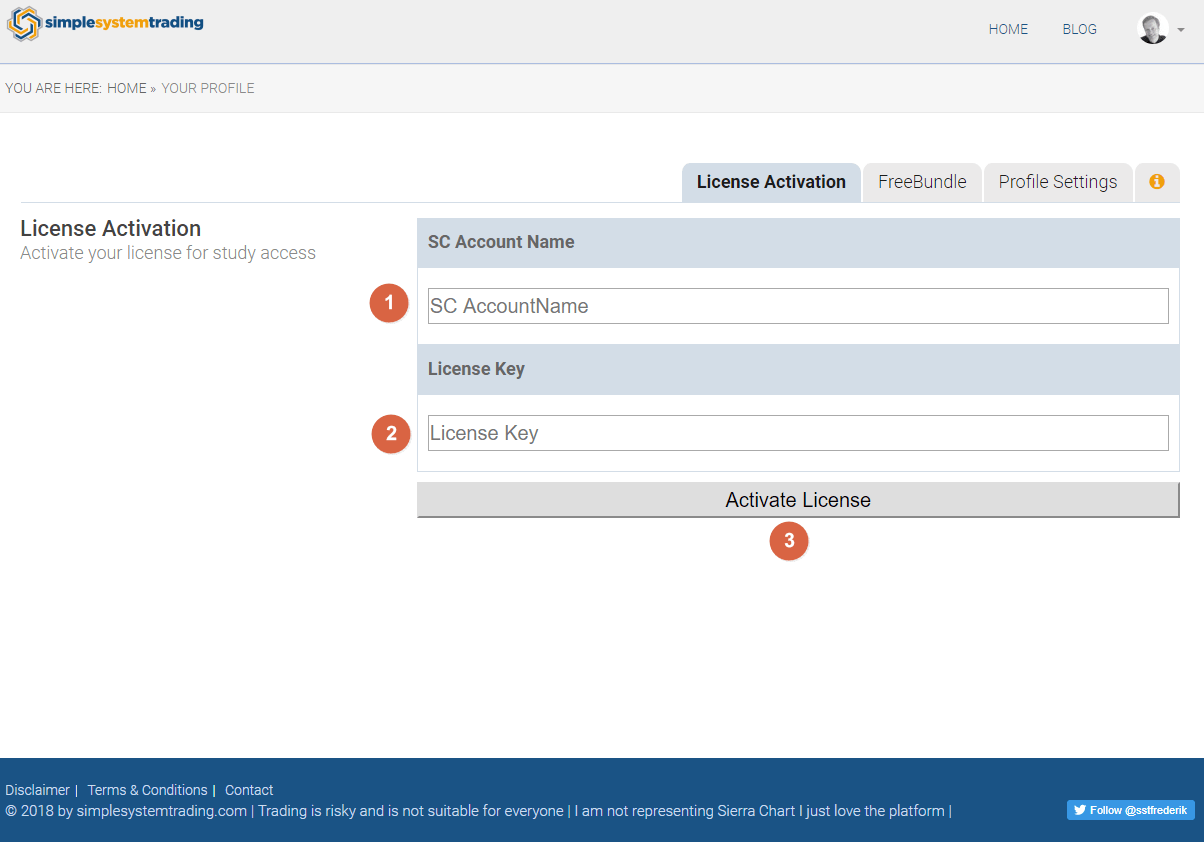
4. Restart Sierra Chart ...
Wait for it. Boom! The study is right there in your custom study list.
Questions?
Can I change my SC AccountName association at a later moment?
Can I add new usage time before my current license expires?
Can I buy usage time for other SC AccountNames?
I have trouble with this license stuff. What can I do?
Did you sign up yet?
Click the button to get access to the SST FreeBundle of SC studies.