This post is a video post on a trade setup inspired by a recent tweet from Stephan Harlin who is known on twitter as @nextSignals. I hope you learn something from it.
You can read more about the SST Autotrading Study Bundle here.
More...
This video will provide you with some insights on what is possible in SC and with the SST Autotrading study. The setup is based on a scalp trade setup tweet by @nextSignals.
Be advised. This is just an example. Do you own research on how you would like to trade and take away the knowledge you need. I provide the tools so you can build any system you want.
Replay results of the zigzag study has different inter swing price movements that are not seen when you just load the zigzag study. Research the approach and refine where needed.
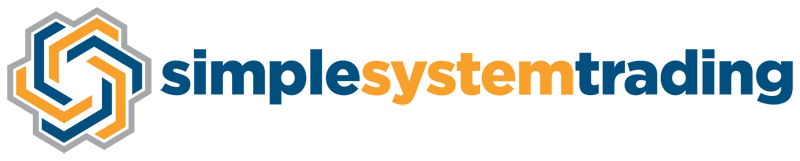
Very nice education that invides into some adustements and testings, especialy change into range bar charts 🙂 and I have another idea but I cant do it, rule is simple to go only long if the retrace is between 50% – 38 % so the last low is lower , cheers Gregor
Hi Gregor,
That would likely need some custom coding.
Hi Frederick, I’m new to your method, saw it for the first time only yesterday. I’m trying to put together the ES Scalper but stumbling on the Short Signal syntax. Mine is:
AND(
ID5.SG1 = 1
OR(
ID4.SG1 = 1
ID4.SG1[-1] = 1,
ID4.SG1[-2] = 1,
ID4.SG1[-3] = 1,
),
C + 1.75 < ID3.SG1
)
Can you see an error in there?
My studies are:
ID1 ZIG ZAG
ID2 SWING H
ID3 LAST SWING H
ID4 SIMPLE SWING
ID5 Sell Pressure
ID6 Short Signal
ID7 Auto Trading SST
Many thanks
Sean
first glance you have missed a comma (,) at the end of the second line and on the fourth line. This will give an error. I can not comment on the actual conditions you used as there are many variations possible, that’s your personal choice and journey.
Thanks Frederik, that has fixed it at least when I click apply I no longer have the alert log popping up showing syntax error. I have tried to follow your base setup to the letter but my chart doesn’t look quite like yours. I’m missing the vertical bars. A I said I’m new to this and have a lot of learning to do. Thanks for your help.
Hello Frederik,
Thanks for your help but I was having an issue of getting the following message when opening the chart book, “The Chartbook file is not a valid Chartbook. File: C:SierraChartDatanextSignals.Cht | 2022-06-22 18:25:22.784 *”. Would you be able to help or should I contact SC Support?
Best regards,
SC made changes to the chartbook format. The chartbook provided is likely not working on new SC versions. You seem to have asked the question on the SC board. SC support can convert it for you. I will have a look at providing an update to these chartbooks as well.
Hello,
Thanks for your presentation, could you tell me where can I download this configuration file ?
Thanks for your help
Chris
its not available, you can make your own using the video.