Forgetting to make timely screenshots while trading discretionary?
I got you covered ...
More...
Screenshots
Trading is not easy. Serious traders are always learning. Keeping good records is paramount, but can be a challenge as well.
There is a lot of screen capture software out there, but there is always buttons to push and stuff to save. Sometimes that screenshot is not going to be a priority or might be just a bit to late if you really want to capture the picture and scale of the chart at the moment you pushed that button to buy or sell.
Luckily Sierra Chart has the possibility to make screenshots of your charts. With this new study I created, taking a screenshot will be automated. One thing less to worry about when you focus on trading the market.
The best thing. The study is free as part of the SST FreeBundle of SC studies. The new study is called: "ScreenShot Study - Trade Triggered Screenshots".
Study Highlights
This study takes a screenshot of your chart when you take a trade. The following shows the study settings:
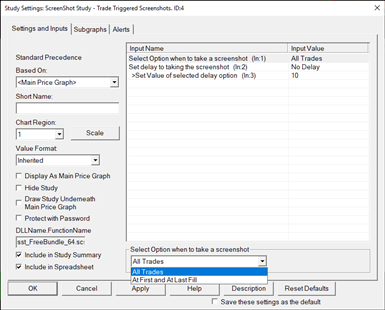
There are basically two main settings of which the last one has a subsetting. Pretty simple.
The SubGraph of this study will be set to a value of '1' (one) when a screenshot is taken. You can use other built-in SC studies to display these moments on your chart.
What to do with these images?
The images are stored inside your own SC installation folder. Check it out. There should be an Images subdirectory available.
You can save these images anywhere you want and use your favorite software to organize, tag or annotate them.
Reviewing your trades will become just a bit more convenient.
FreeBundle setup instructions
If you signed up for the FreeBundle and you have restarted SC you will see SST_FreeBundle in the custom study list. The new study should also be visible within the FreeBundle.
You can check out an earlier blogpost on how to get access to the FreeBundle.
Get in touch!
- I am all about helping serious traders with #SOLID custom Sierra Chart studies. Hopefully the FreeBundle studies are of use to you, let me know your thoughts and ideas in the comments below. Do not hesitate to contact me if you have any other questions.
Did you sign up yet?
Click the button to get access to the SST FreeBundle of SC studies.
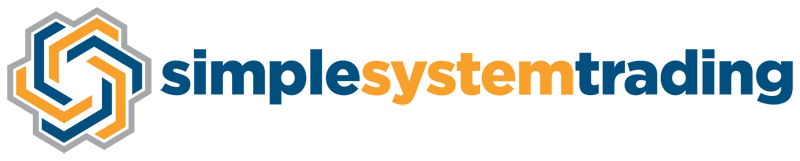
Any chance you can add the option to the study to trigger a screenshot based on period duration. So for example have the study take a screenshot every 60 minutes?
I will look into that in the next few weeks.
Thank you very much for this Fred, super useful!