In the video below a new example Automated trading strategy is explained. This example is based on trading the opening range. Make sure you have access to my Free Bundle of Sierra Chart studies as well.
More...
There is a million ways to trade, the opening range is just one of them. There are many variations on trading the OR as well. You will need to define your way.
With Sierra Chart you have a vast amount of possibilities to define your own conditions and trade your setup in an Automated fashion. My tools can help you to automate your strategy so you will not miss an entry and your trade and risk is managed as you see appropriate.
The chartbook used in the video are available as a zip file and can be downloaded here. Make sure you unzip the contents in your Sierra Chart Data Folder. You will also need access to the custom studies to work with them. Use the chartbook on SC version 2400 or higher and pick the one that applies to you depending if you are subscribed to the AutoTrading bundle or the All In One bundle.
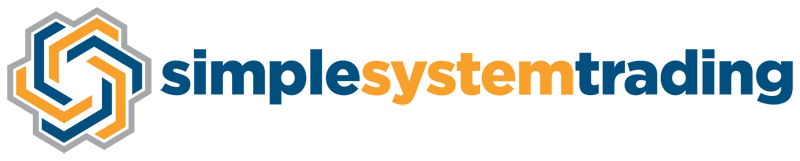
Hello Frederik,
Thank you for coding and sharing this highly useful study.
Would it be possible to add a parameter to define the ending time of the parallel rays?
For example, the user may want to only extend the bars from the defined opening range until 1 hour later, or until midnight, or some other variation.
This would allow the lines to be used without unnecessarily cluttering the chart beyond the time at which that particular strategy is no longer applicable.
Thank you for your consideration,
Mike T
This update is done. Restart SC to get the FreeBundle study update. SC version 2397 or higher.