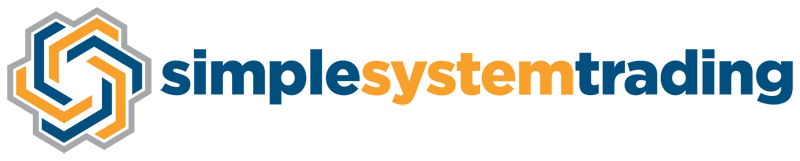The ultimate Discord Study for Sierra Chart.
Use Discord to receive real-time alerts, create your personal trading journal or provide real-time trade sharing to your Discord community, the Discord Auto Posting Study is your ultimate companion.
More...
This unique Sierra Chart study offers users the capability to automate posts within a specified Discord channel. These posts can be generated based on alert conditions, trade activity, or through simple right-click menu commands, allowing users to post chart and monitor images or predefined text blocks in real-time.
#dfabc9d8ef20350cf4e481149d773793
The Discord Auto Posting Study offers users the capability to automate posts within a specified Discord channel. These posts can be generated based on alert conditions, changes in trade positions, or through simple right-click menu commands, allowing users to post images or predefined texts. A unique feature allows for screenshots to be included with the posts or to be sent immediately via a quick right-click action.
For enhanced customization, a multitude of variables are at your disposal. These variables, which should be encased in double percentage signs (like %%variable%%), can be incorporated into various text blocks. This design ensures optimal flexibility in crafting your messages. A comprehensive list of these variables is provided in the Study Description inside Sierra Chart. These include all available trade statistics and a few custom variables.
With this study, users can document their trades within their personal Discord channels. Alternatively, they can disseminate trades, trade-related statistics, and screenshots among a trading community, all in real-time.
If you run your own Discord Server for a group of traders, you have the unique possibility to allow other users to post in your channel and regulate access through Discord roles in real-time. You can easily grant or revoke these posting permissions for this study by adjusting a member role assignment. Check the setup video below for more details.
Currently the following license options are offered:
- 10 Day Free Trial
- Monthly Subscription per X Channel/Connection
- Lifetime license for 1 Channel/Connection
Some license options also mentions a number of channels and connections. Here is what that means:
- A Channel can be created to allow Discord role-based access control. The channel is corresponding to a WebHook URL in your discord server, allowing messages to be posted on the configured text channel. Channels can be created through your SST profile page as explained in the setup video. The number of Channels in your license option corresponds to the maximum number of channels that can be created with that license.
- A connection to the SST backend is made when a Channel token is used in the Study settings. The license will determine how many channels you can connect to simultaneously. You can load as many studies as you want connecting to the same channel.
When using a direct WebHook URL these limitations do not apply. You can use as many studies using WebHook URL's as you want.
Study and Discord Setup Video
2 minute Discord Setup Video
Study Demo Video 1: Send real-time chart images to Discord
Getting access is very quick, all you need to do is activate the license key on your profile page on this website. After checkout is complete you will see the license activation instructions on your screen. These instructions are very simple and easy to follow. You will also receive an e-mail with the license key and a direct link to the instructions pdf file. After you have activated the license key for you SC account on your SST profile page, all you need to do is restart Sierra Chart and the study will automatically be downloaded. Make sure to follow the setup video to get started with using the Discord Auto posting study.
The best way is to click this link to the contact form on this website. Fill out the form and i will get back to you. I normally respond within 48 hrs. Alternatively you can also leave a comment below. Make sure to check website FAQ pages here.
Check out this FAQ for details.
Modifications can probably be made. Check out the services FAQ here and get in touch to discuss the details.
Yes. All my studies are maintained. In case of SC ACSIL changes I will always prioritize study compatibility.
In most cases the "no refund" policy applies as there is a free trial option available which gives you ample time to test the study and know exactly what you get. There is no difference in functionality between a trial or a paid license.
Check out the website FAQ here or get in touch to ask me your question.
Excellent. Frederik is a professional and supplies nothing less than quality service. Highly recommended.
Try the Ultimate Discord Study for Sierra Chart. FREE Trial available.
#dfabc9d8ef20350cf4e481149d773793