The unique Local Trade Copier study bundle for Sierra Chart allows you to copy your orders and trade position changes in real-time to any other chart on your local machine. LTC V2 was just released which supports waiting orders and a few more features.
More...
Start your
10-day trial
You can quickly take this study for a FREE test ride. Click the button below to go directly to the license options.
LTC V2 was released. Active subscribers can simply restart SC to get the latest study version.
The concept is fairly simple. A transmitter study will send signals to connected receiver studies whenever your waiting orders are issued, your trade position changes or attached orders are moved. You setup a transmitter study and as many receiver studies on other charts or SC installations and/or instances as you need.
You can trade from your main chart and copy your orders on charts that run the receiver study. This receiver study can run on charts used on different installations or instances of Sierra Chart. This allows you to copy trades to multiple other trading accounts that are set by the particular SC installations you are using. You can run as many combinations of transmitter and receiver studies as you desire.
Unlike the built-in SC trade copying feature you can copy between charts that use different trading services. With this LTC V2 study you can trade multiple accounts or multiple instruments from one chart with flexible settings as well as flawless and lightning fast execution.
The SST LTC study concept allows you to copy trades between separate charts independent of the configuration of the chart or the installation/instance it is using. This is not an account based copy method, so you will need to load a chart to copy trades, currently for a 3rd party developer there is no other way to do this in SC.
If you choose so you can also copy price changes of any attached stop and target orders to be reflected on the receiver end. Check out the full study description inside SC.
This study bundle only works on your local machine there is no support for virtualization or local netwerk implementations.
FAQ
Yes. The LTC is a custom study solution for trade copying. A custom study that needs to be loaded on a chart in order to perform a custom task.
With the SST Local Trade Copier V2 studies you have a more flexible functionality.
- You can copy between running SC instances, so you are not limited to a single trade service account.
- Sizing is more flexible as you can scale with different sizes and also use a smaller size on the receiver end.
- You can copy your trades using different trading instruments.
- You can copy only when a trade is entered on a specific chart. So if you only want to copy trades you initiate on your strategy X chart you can do that. Setting the transmitter chart origin and your specific TAG. Basically allowing you, for instance, to copy your scalps but not your swing trades.
- You can show a text on the chart where you have a study active, reminding you of the loaded functionality.
- You can fade the main signal on your receiver side.
Yes. If you know what you are doing. I do not provide setup support for this, but there are many SC users that use the SC feature alongside the LTC study.
Yes. You can use this on different SC instances configured with different trade services like Rithmic or any other service that works with SC.
Unfortunately this does not work. You will need to use a windows machine.
If you use virtualization software to run SC on a few different virtual machines on your local machine and want to copy trades between these SC instances, than unfortunately this does not work.
Running SC instances on the same virtual machine will likely work.
Using a VPS will work.
Yes. LTC V2 now supports waiting orders.
Although Linux is not formally supported. SC and this study is reported to be running very smooth on Linux with wine 
Yes, it works just the same. Be reminded that a study license is only valid for one SC account name. You will need to get an additional license to use the LTC study with another SC account.
Check out this tweet thread and don't forget to follow.
Not really. This is a trade copier study to be used on your local computer. There is no support for networked or internet based copying. In the future a different study with such support will become available. If you really want to copy for your friends or family, you would need to get their permission to use SC under their account name on your local machine. It's technically possible, but I think it's not a good idea and possibly against SC or your trade service user policy.
There is a quick overview video 
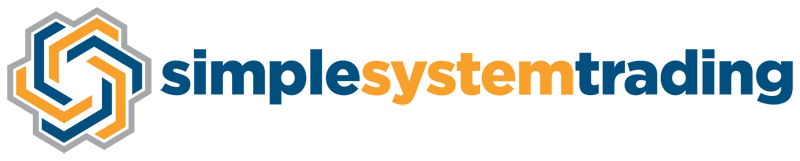
Hi,
seems really interesting, got 2 questions:
1. If I decide to buy this, will I be able to use the study on multiple differenct computers or is it just a single license for 1 machine? (right now I have 3 different machines in different locations)
2. Are there any future plans/changes so it isn’t only local? For Instance I enter a trade on my desktop and it also copies to my notebook.
1. When you buy, you will get a study license which is tied to your SC account. If you can use SC on different computers from the same SC account you can also use the study on those machines.
2. I have plans to expand the signal provider study that I offer. This future update will allow a user to share your trades in real-time with other users across the globe. It’s totally separate from this local copier study though.
Hi Frederik, is the copier still local or could I use it to copy from PC to PC (same SC account)?
It is local. Any internet based copying will be a different study altogether.
Hello Frederik, sharing Trades with other Users!!!
Absolutely Great! How is your plan going?
Best Regards, Niklas
It’s still planned as something completely different than the local copier study, but I don’t have a timeline. I have other priorities at the moment.
Hi Frederik, sent you an email (I guess you are busy), having run into an issue with the trial study. Regards
Not seen anything. Pls resent or use form on the website.
Just resent. Thanks
Hi Frederik, can this be used on 2 separate computers? I have 2 pc’s each running 1 instance of SierraChart. They are using the same Sierra account and are both on the same local network. Would I be able to transmit a trade from one to the other or does Sierra need to be running both instances on the same single pc? Thanks
Same pc
Hi Frederik, tried out the trial version. Thanks for your help and patience making it work. Wasn’t difficult, operator error. Just signed up for the subscription. Great work. Appreciated.
Thanks. Great to hear you like the copier Study!
Hi Frederik,
Will the trade copier study works with DOM? Will it be able to handle multiple lots with multiple targets? Will it also work with 3 different instances of SC?
Thanks
Yes. Yes (you set your own attached order config on the Rx end). Yes.
Hi Frederick, how is this different to the freel built in copier from SC, ? also say yuo have 5 funding accounts, does you know to have all the charts open for for each of those accounts ?
Read this page with a bit more attention and you will find the answer. This is not an account copier, nor magic, so yes a chart needs to be open and a study needs to be loaded to make this concept to work.
Hi Frederik, I have 3 accounts at the same broker, can I use your study to copy the trades from one instance running 1 account and 2 more instances running the other 2 accounts? Thanks in advanced for your answer
Yes you can. Take a free trial and test it out.
Frederik, your study is terrific! Can I use one acc with one broker and copy trades to other account with other broker in a 2nd instance?
Yes you can!
Thanks! I will try it
Hello ! Im trying to connect the copier to 2 separate installations of sierra on the same computer.
I have the transmitter on one Installation (main) and the receiver on the second installation (slave) However I’m not getting the 2nd installation to see the transmitter on the Main installation. What am I doing wrong here?
Better to send me an email to solve your issue.
Hi – If I have 1 prop firm with 11 accounts running will I need to have 11 different windows open?
Also, how is the slippage and closing correctly with adding multiple positions?
Right now I am using SC order allocation with is very easy to use but it doesnt copy the correct amounts for the multiplier and when I build positions it will open limit orders in the opposite direction with the subs…is this an issue with you software?
yes 11 charts loaded with a receiver study. slippage is not under anyone’s control. orders are executed at market so slippage can happen. there is no issues with using a multiplier. Just don’t use both the SC allocation and this study at the same time, it’s not designed for that. Building a position with my LTC study will always happen in scaling in mode.
Hi Frederik, can I just confirm please — the chart listening/receiving cannot be setup to use SC’s in-built Order Allocation feature, yes? Ie, that receiving chart has two accounts using Order Allocation, instead of having one listening chart, I would have to have a chart setup for each of the accounts instead?
I never tested this in combination with SC allocation feature I do not provide support for it and I don’t recommend it. You can do whatever you want. Use a trial and decide for yourself.
Ok, thanks. As there are only two accounts in the Order Allocation, I’m not too worried about it, but will try it out. Will download the trial soon as I am hoping to get this established in my charts next week.
Hi, I would like to use your study and would pay for it. The problem is, that it does not sync multiple OCO orders correctly. My study creates a new order and sets OCOGroup1Quantity and OCOGroup2Quantity but only one OCO group is transfered to the other instance.
Also I would prefer if the copier would take the TP/SL from the original order instead of using the precreated brackets on the receiver which then are moved once I move the stop/tp on the sender.
Any chance you can implement this?
If not, can you give me a hint on how you communicate between the two instances?
Cheers!
this study is made for copying manual trades from the trade window. If you set the same bracket order config on the receiver chart you should be fine. This way of “copying” trades is also a lot more flexible for the user and a lot less work for me than working with strict TP/SL from the original order. This will likely not change in the next version.
Hello Frederick,
can I trade different product types on syncing accounts? E.g. CL FUT on signal one and MCL FUT on copied one.
Yes
i do like that fact you can can use multiple brokers with your SC TC, what i dont like is if you have 10 funded accounts you have to open 10 charts to replicate your trades, you may want to look at relikanto, they have a more efficient and simpler mechanism to enable to trade multiple accounts. here is the link to TC: https://replikanto.com/
Hey. Thanks for trying. You are free to use Ninja as a subpar trading platform and use whatever you linked to. Within SC there is no no other way to copy trades, whether you like it or not.
Hi Frederik…. love the idea. I’ve been looking for something like this to trade more than one evaluator/funder at a time. One small detail, when you say instance, do you mean installation (on same PC)?
eg. “Yes. You can use this on different SC instances configured with different trade services like Rithimic or any other service that works with SC.”
As far as I know, all instances use the same data/account as the main instance. To use multiple data/account services, you would need an additional install of SC on the same computer and not just a new instance, right?
Can be instance of the same Sc installation, instance of another SC installation, any chart really, it doesn’t matter, you just can’t copy to the same symbol and account obviously, other than that you can copy from one chart to another no matter where on your local machine this chart is run.
Answer is Yes, on your last question. Enjoy a trial and find out.
Hi Frederick. Really interested in this.
Couple of questions…..
How would I copy trades from one rhithmic account to another if I can only log into one account at a time on sierra?
Would I need to log in to each separate rhithmic account via sierra, and set up recievers?
Curious on how I can make thus work as I have 2 separate rhithmic accounts.
Look forward to your response
You can run multiple SC installations on your local machine. You simply install SC in a different location on your local computer and configure this to login to your other rithmic account. You can run both SC installations and use one as Tx while the other can Rx trades made.
Hello, apologies if this has been asked before, but is it possible to trade different numbers of contracts on the sender and receiver side? For example, if I wanted to trade 2 NQs on the “send” side, but want to trade 10 MNQs on the receiver size, (or vice versa) is this supported?
Thank you!
yes, you can use a factor to trade a different size on your receiver.
hi Frederik I have amp broker with sc and im using their Teton order routing how about if I wanna copy trades from my broker account to apex or topstep is it possible if so is there any video of how to set it up? thank you
It has been explained numerous times, It doesn’t matter what accounts you have or which trading service you use. The concept is explained on this page. You can setup a transmitter from one SC installation and a receiver study on a chart from another SC installation running a different trade service configuration. There is a video on this page and there is the study documentation inside SC. That should be enough to get started.
Thank you, Fredrik
I am so sorry for the ignorant question I am going to ask…I just downloaded your trade copier, when i open a 2nd instance in SC it does not allow me to change the service it says DTC-Sub Instance…can you please advise on how to change it to rithmic
This is a SC setup question. A SC sub instance will always use the trade service of the main SC instance. If you want to use a different trade services you will need to install SC in a new location and configure that SC installation with your trade service of choice like Rithmic.